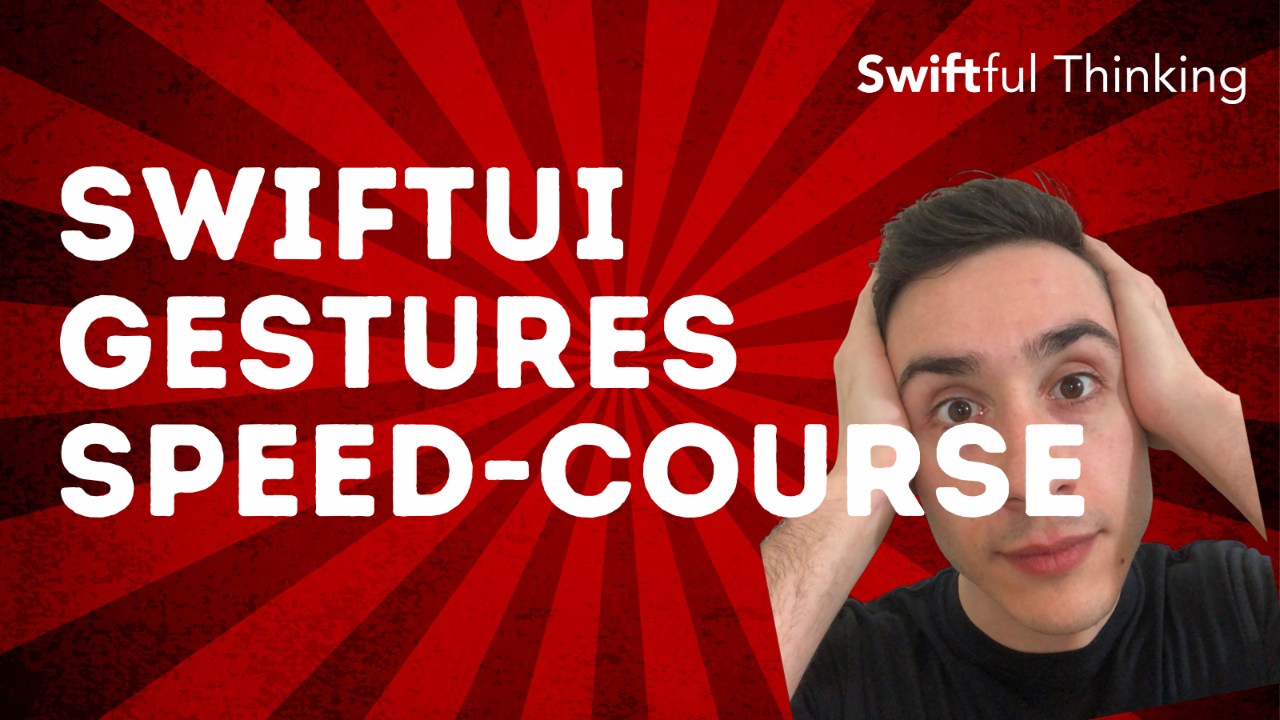
SwiftUI Gestures Speedcourse
Welcome to a mini-course focused on adding gesture-based features to your SwiftUI application. Gestures in Swift apps are essential for enhancing user interaction and creating a user-friendly experience. They provide intuitive ways for users to navigate and interact with the app, making it more engaging and responsive. Swift developers should incorporate gestures thoughtfully to ensure a seamless and enjoyable user experience.
How this course works
Below is a selection of 5 videos that represent the most common gesture recognizers in SwiftUI. These videos have are part of a larger course, SwiftUI Continued Learning Bootcamp. We highly recommend watching the full course, which you can view here.
Let's start with some basic tap gestures...
Similarly, we can add a Long Press Gesture, which let's us declare how long the user must click on something before it triggers.
Next, we'll add a Magnification Gesture (think pinch-to-zoom) and a Rotation Gesture (twist to rotate).
Lastly, we'll look at everyone's favorite gesture, the classic Drag Gesture!
You're a SwiftUI Gesture pro!
As a reminder, this was the abbreviated version of the course. If you're serious about SwiftUI, we highly recommend watching the full course here.
I hope this FREE course was worth your time and helped you on your journey to becoming an expert iOS developer! If you enjoyed it, please don't forget to follow us on YouTube!
YouTube: https://www.youtube.com/c/SwiftfulThinking
Join our Discord: https://discord.gg/Fm4abM2DNh
View source code: https://github.com/swiftfulthinking
Support The Channel: https://www.buymeacoffee.com/nicksarno
Join over 2,000 iOS Engineers in our Discord! We are a community focused on helping each other learn Swift and build amazing iOS applications.
Stay updated!
Add your email to get updates on new content & discounts to upcoming courses!