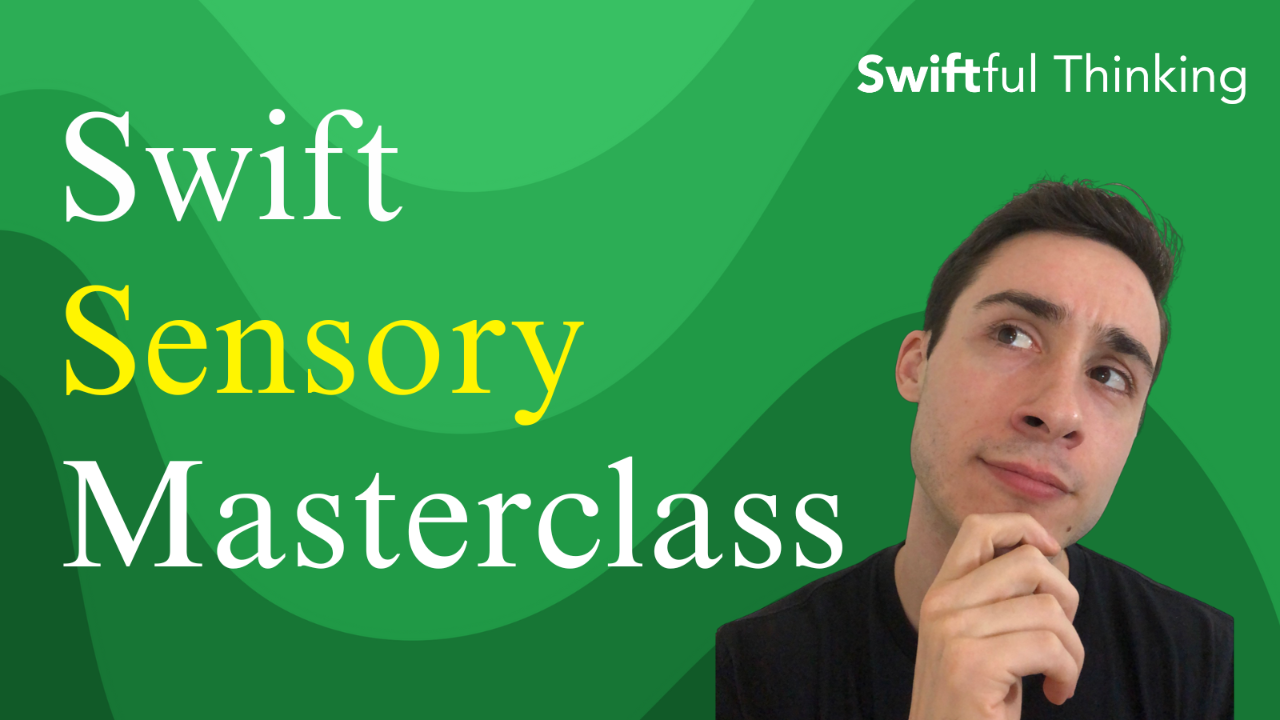
Swift Sensory Masterclass
Welcome to a mini-course focused on adding sensory enhancements to your Swift application. These are features that go beyond just the screen, such as haptics (vibrating the device) and adding sound effects! We'll also look at adding push notifications to our application, which can drastically improve your app's user experience.
How this course works
Below is a selection videos that will help add additional sensory experiences to your application. This playlist will grow as more experiences are introduced to the iOS ecosystem. These videos have are part of a larger course, SwiftUI Continued Learning Bootcamp. We highly recommend watching the full course, which you can view here.
Let's start by adding sound effects to our application...
Great job! Next we'll add haptics to our application, which allow us to vibrate the device. Haptics can help create a better user experience in your application, but they should be used strategically.
Another method of enhancing the user experience is to send push notifications to the user's device. This is a great way to remind the user about something and get them to re-open your application!
You're a Sensory Sensei!
As a reminder, this was the abbreviated version of the course. If you're serious about SwiftUI, we highly recommend watching the full course here.
I hope this FREE course was worth your time and helped you on your journey to becoming an expert iOS developer! If you enjoyed it, please don't forget to follow us on YouTube!
YouTube: https://www.youtube.com/c/SwiftfulThinking
Join our Discord: https://discord.gg/Fm4abM2DNh
View source code: https://github.com/swiftfulthinking
Support The Channel: https://www.buymeacoffee.com/nicksarno
Join over 2,000 iOS Engineers in our Discord! We are a community focused on helping each other learn Swift and build amazing iOS applications.
Stay updated!
Add your email to get updates on new content & discounts to upcoming courses!